MUEVE el ratón para añadir aleatoriedad extra...
O escribe caracteres aleatorios en el cuadro de texto
Puedes saltar este paso si no planeas usar el generador aleatorio de claves.
Paso 0. Sigue las recomendaciones de la lista de verificación de seguridad
El primer paso es descargar este website de Github y abrir el archivo index.html directamente desde tu ordenador. Simplemente, es muy sencillo colar algo de código maligno en el javascript de 6000+ líneas para filtrar tu clave privada, y no querrás ver tus fondos siendo robados. El código de control de versiones facilita mucho saber qué ha funcionado realmente hasta la fecha. Para mayor seguridad, desconecta tu acceso a internet mientras estás generando tu cartera.
Paso 1. Genera una nueva dirección
Elige tu criptodivisa y haz click en el botón "Generar nueva dirección".
Paso 2. Imprime la cartera de papel
Haz click en la pestaña Cartera de papel e imprime la página con la configuración de alta calidad. Nunca guardes la página como un archivo PDF para imprimirla más tarde porque un archivo es más facilmente hackeable que un trozo de papel.
Paso 3. Pliega la cartera de papel
Pliega tu cartera de papel nueva siguiendo las líneas.
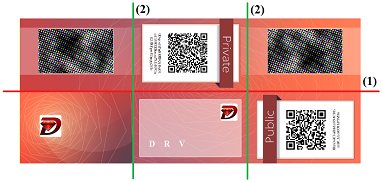
Puedes introducir un extremo dentro del otro para cerrar la cartera.
Paso 4. Comparte tu dirección pública
Utiliza tu dirección pública para recibir dinero de otros usuarios de criptodivisas. Puedes compartir tu dirección pública tanto como quieras.
Paso 5. Mantén secreta tu clave privada
La clave privada es la llave a tus monedas, si alguien la obtuviera, podría retirar los fondos que se encontraran en la cartera en ese momento, y cualquier fondo que se depositara en esa cartera en un futuro.
Por favor, prueba a gastar una pequeña cantidad antes de recibir cualquier pago grande.
Consider supporting
This service is free and will stay free, without advertising or tracking of any sort. Please consider making a donation to support.
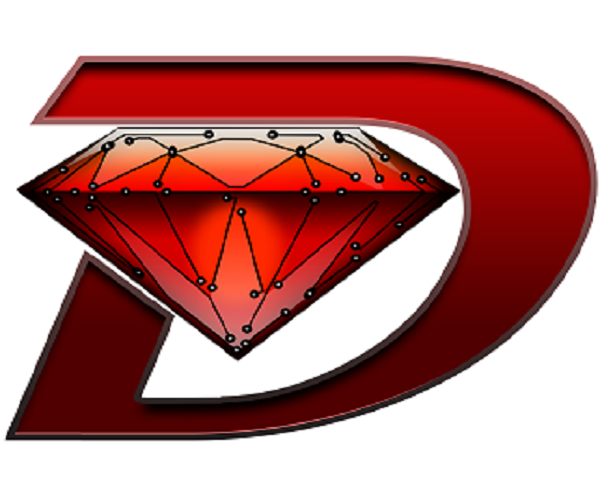
- Pare que estás ejecutando este generador desde un sitio online, lo que no se recomienda si vas a crear carteras valiosas. En vez de esto, utiliza el enlace de descarga al final de esta página para descargar un archivo ZIP de GitHub y ejecuta este generador offline como un archivo HTML 'local'.
- Tu navegador es capaz de generar claves criptográficamente aleatorias utilizando window.crypto.getRandomValues
- Estás usando un sistema operativo seguro, garantizado de estar libre de spyware y virus, por ejemplo, un LiveCD de Ubuntu?
Frequently asked questions :
• Is using a paper wallet safe ?
Using a paper wallet is one of the safest ways to keep your funds. The core of the tool, that generate the keys is 99% the same as the well reviewed bitaddress.org.
Having a unique generator for multiple currencies lead to a much better reviewed tool for all. Changes made to this generator are available on Github in small and divided commits and those are easy to review and reuse. Walletgenerator.net use the same security measures as the original project. All-in-one html document, no ajax, no analytics, no external calls, no CDN that can inject anything they want.
• Why should I use a paper wallet ?
Advantages of a paper wallet are multiple:
⇒ They are not subject to malwares and keyloggers
⇒ You don’t rely on a third party’s honesty or capacity
to protect your coins
⇒ You won't lose your coins when your device break
• How to use a paper wallet ?
Once you have generated a wallet, copy and save both the (Private Key) and the corresponding (Public Address) or you can print a wallet at the "Paper Wallet Section". You can send coins only to a Public Address. Please remember that each DRV Public Address starts with a Capital "D". Store your paper wallet securely. It contains everything that is needed to spend your funds.
• How to spend the coins stored in a paper wallet ?
You will need to import your private key in a real client, that you can download from the currency website. The exact method to do that will depend on the client. If there is no integrated method, you can usually fall back to the debug console and use the command “importprivkey [yourprivatekey]“. Click Here for full instructions.
• How can I contribute ?
By going to the "Support Section". Donations are always welcome, and thanks for the support !
DraviteCoin Import Instructions

How To Import A Private Key Into A DRV GUI
- Step 1:
- Make sure you have the latest wallet GUI.
- Step 2:
- Your wallet GUI must be fully synced and blocks must be up-to-date. You can check if your blocks are up-to-date at the explorer website. Click Here to go to the explorer website.
- Step 3:
- While you have your wallet GUI open; click Help, then click Debug window, then click the Console tab.
- Step 4:
- Now type the info in the textbox. Which is: "importprivkey Your_Private_Key" and should look exactly like the example in "Step 5".
- Step 5:
- importprivkey 84udndkrid9939dnFej37nBeu488jabcdefGhiJ92
- Step 6:
- Then press Enter on your keyboard.
Escanear código QR usando la cámara
Permiso denegado. Tu navegador debería mostrarte un mensaje solicitándote acceso a la cámara. Por favor, haz click en el botón "Permitir" para habilitar la cámara.
51 caracteres Base58
52 caracteres Base58
Release notes
01.2019 --
- DraviteCoin Ecosystem Website Link
- Import instructions for DRV
- Added support for DraviteCoin (DRV)
- Multi-currency support
- Original design for the paper wallet
- Improved design of the website
- Security checklist and more user-friendly explanations

