BEWEEG je muis in de rondte om wat willekeurigheid toe te voegen...
OF type wat willekeurige karakters in deze textbox
Je kunt deze stap overslaan als je geen gebruik wilt maken van de willekeurige sleutel generator
Stap 0. Volg de veiligheids controlelijst aanbevelingen
De eerste stap is om deze website te downloaden van Github en vervolgens het bestand index.html direct vanaf je computer te openen. Het is voor hackers gewoon te makkelijk om kwaadaardige code tussen de 6000+ regels javascript toe te voegen en om je prive sleutel uit te lezen, en je wilt natuurlijk niet zien hoe je fondsen gestolen worden. Versiebeheer maakt het makkelijk om te controleren wat er daadwerkelijk gerunt wordt. Om er extra zeker van te zijn dat je veilig bezig bent kun je het beste connectie met het internet verbreken.
Stap 1. Geneer een nieuw adres
Kies een valuta en klik op de "Generate new address" knop.
Stap 2. Print de Papieren Portomonee
Klik de Papieren Portomonee tab en print de pagina in hoge kwaliteit uit.
Stap 3. Vouw de Papieren Portomonee
Vouw je nieuwe Papieren Portomonee langs de aangegeven lijnen.
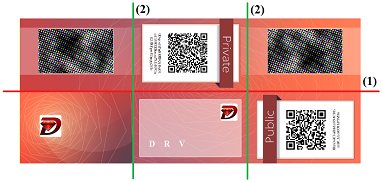
Stap 4. Deel je publiek adres
Gebruik je publiek adres om geld van andere crypto-currency gebruikers te ontvangen. Je kunt je publieke sleutel zoveel delen als je maar wilt.
Stap 5. Bewaar je prive sleutel op een veilige plek
De prive sleutel is letterlijk de sleutels tot je portomonee, als iemand deze zou weten te bemachtigen, dan zouden ze fondsen die er op dat moment in zitten kunnen opnemen, en alle fondsen die eventueel nog gestort zouden worden.
Probeer eerst een klein bedrag te storten voordat je grote bedragen overmaakt.
Consider supporting
This service is free and will stay free, without advertising or tracking of any sort. Please consider making a donation to support.
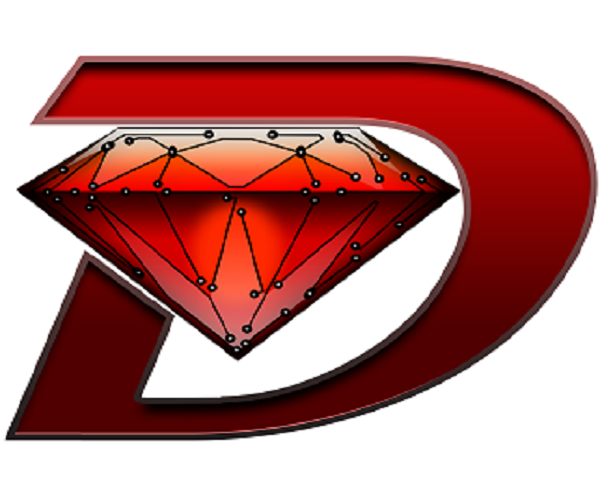
- Het lijkt er op dat je gebruik maakt van deze generator terwijl je connectie hebt met de website, wij raden je aan dit niet te doen bij het aanmaken van waardevolle protomonees. Inplaats daarvan kun je gebruik maken de download link onderaan deze pagina om het zip bestand van GitHub te downloaden en 'lokaal' de HTML bestanden te openen.
- Je browser heeft de mogelijkheid om wllekeurige crypto sleutels te genereren door het gebruik van window.crypto.getRandomValues
- Gebruik je een beveiligd besturingssysteem die gegarandeerd vrij is van spyware en virussen, bijvoorbeeld een Ubuntu LiveCD?
Frequently asked questions :
• Is using a paper wallet safe ?
Using a paper wallet is one of the safest ways to keep your funds. The core of the tool, that generate the keys is 99% the same as the well reviewed bitaddress.org.
Having a unique generator for multiple currencies lead to a much better reviewed tool for all. Changes made to this generator are available on Github in small and divided commits and those are easy to review and reuse. Walletgenerator.net use the same security measures as the original project. All-in-one html document, no ajax, no analytics, no external calls, no CDN that can inject anything they want.
• Why should I use a paper wallet ?
Advantages of a paper wallet are multiple:
⇒ They are not subject to malwares and keyloggers
⇒ You don’t rely on a third party’s honesty or capacity
to protect your coins
⇒ You won't lose your coins when your device break
• How to use a paper wallet ?
Once you have generated a wallet, copy and save both the (Private Key) and the corresponding (Public Address) or you can print a wallet at the "Paper Wallet Section". You can send coins only to a Public Address. Please remember that each DRV Public Address starts with a Capital "D". Store your paper wallet securely. It contains everything that is needed to spend your funds.
• How to spend the coins stored in a paper wallet ?
You will need to import your private key in a real client, that you can download from the currency website. The exact method to do that will depend on the client. If there is no integrated method, you can usually fall back to the debug console and use the command “importprivkey [yourprivatekey]“. Click Here for full instructions.
• How can I contribute ?
By going to the "Support Section". Donations are always welcome, and thanks for the support !
DraviteCoin Import Instructions

How To Import A Private Key Into A DRV GUI
- Step 1:
- Make sure you have the latest wallet GUI.
- Step 2:
- Your wallet GUI must be fully synced and blocks must be up-to-date. You can check if your blocks are up-to-date at the explorer website. Click Here to go to the explorer website.
- Step 3:
- While you have your wallet GUI open; click Help, then click Debug window, then click the Console tab.
- Step 4:
- Now type the info in the textbox. Which is: "importprivkey Your_Private_Key" and should look exactly like the example in "Step 5".
- Step 5:
- importprivkey 84udndkrid9939dnFej37nBeu488jabcdefGhiJ92
- Step 6:
- Then press Enter on your keyboard.
Scan QR code in door gebruik te maken van je webcam
Toegang afgewezen. Je browser zou een bericht moeten tonen waarbij toegang tot je webcam wordt gevraagd. Klik alsjeblief op de "Allow" knop om je webcam toegang te geven.
51 karakters Base58
52 karakters Base58
Release notes
01.2019 --
- DraviteCoin Ecosystem Website Link
- Import instructions for DRV
- Added support for DraviteCoin (DRV)
- Multi-currency support
- Original design for the paper wallet
- Improved design of the website
- Security checklist and more user-friendly explanations

